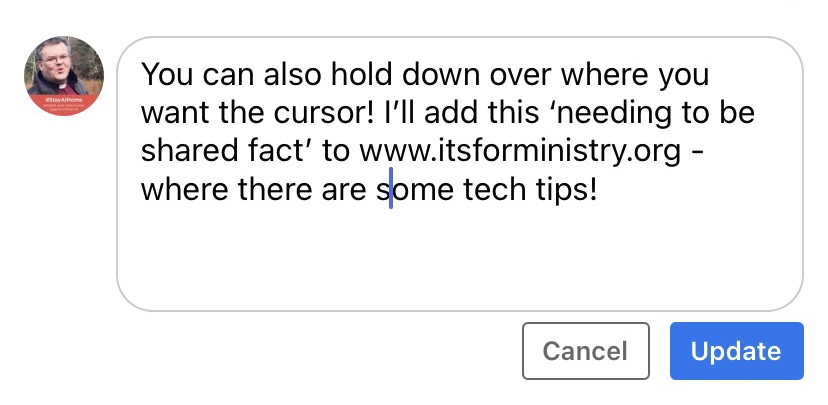On an iPhone 6S or higher running iOS13 or higher you can use the keypad as a trackpad to move the cursor. Press and hold the space bar, or over the text area you want to edit and you can move up down left and right to position the cursor.
Article at: www.macrumors.com/how-to/use-text-editing-gestures-iphone-ipad/ describes this and more…
Works on iPad too…