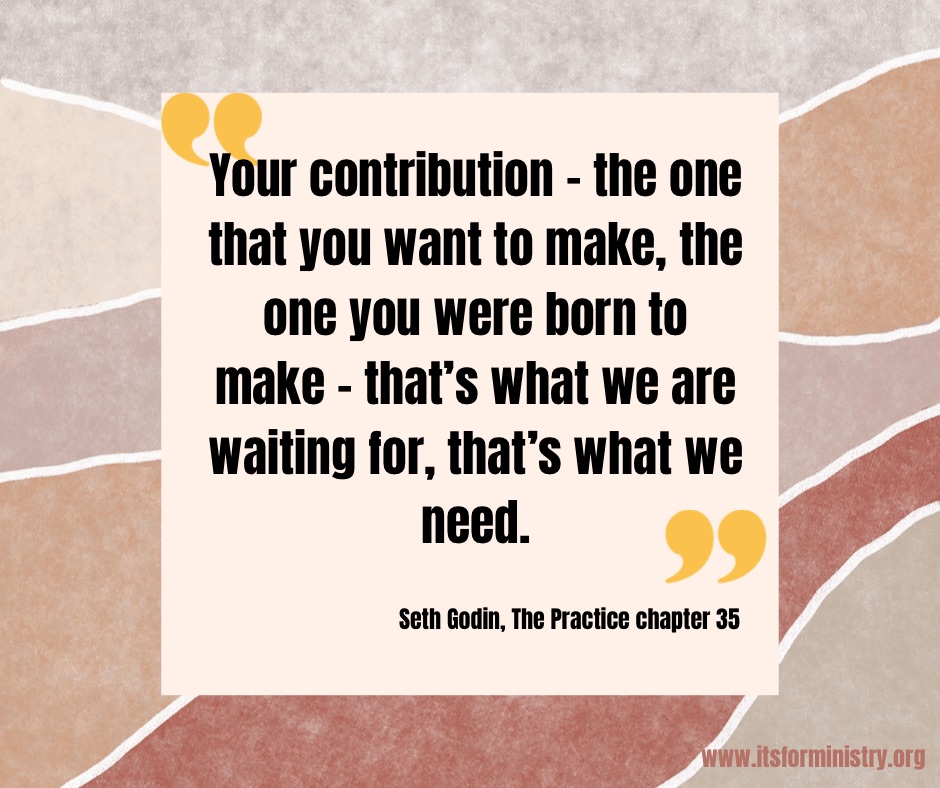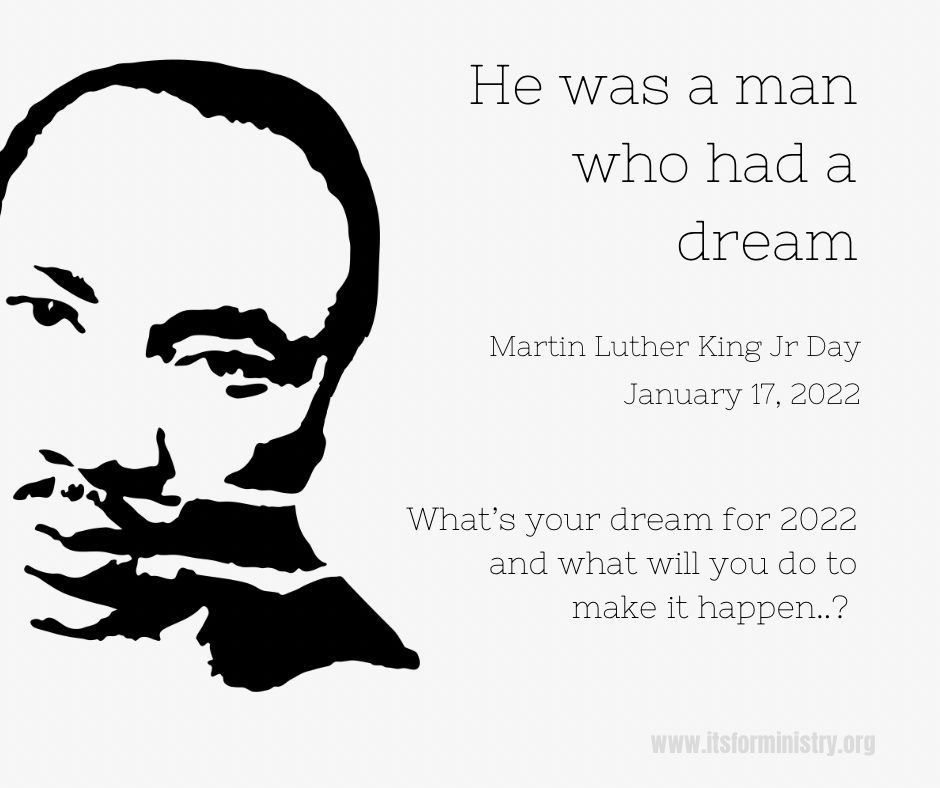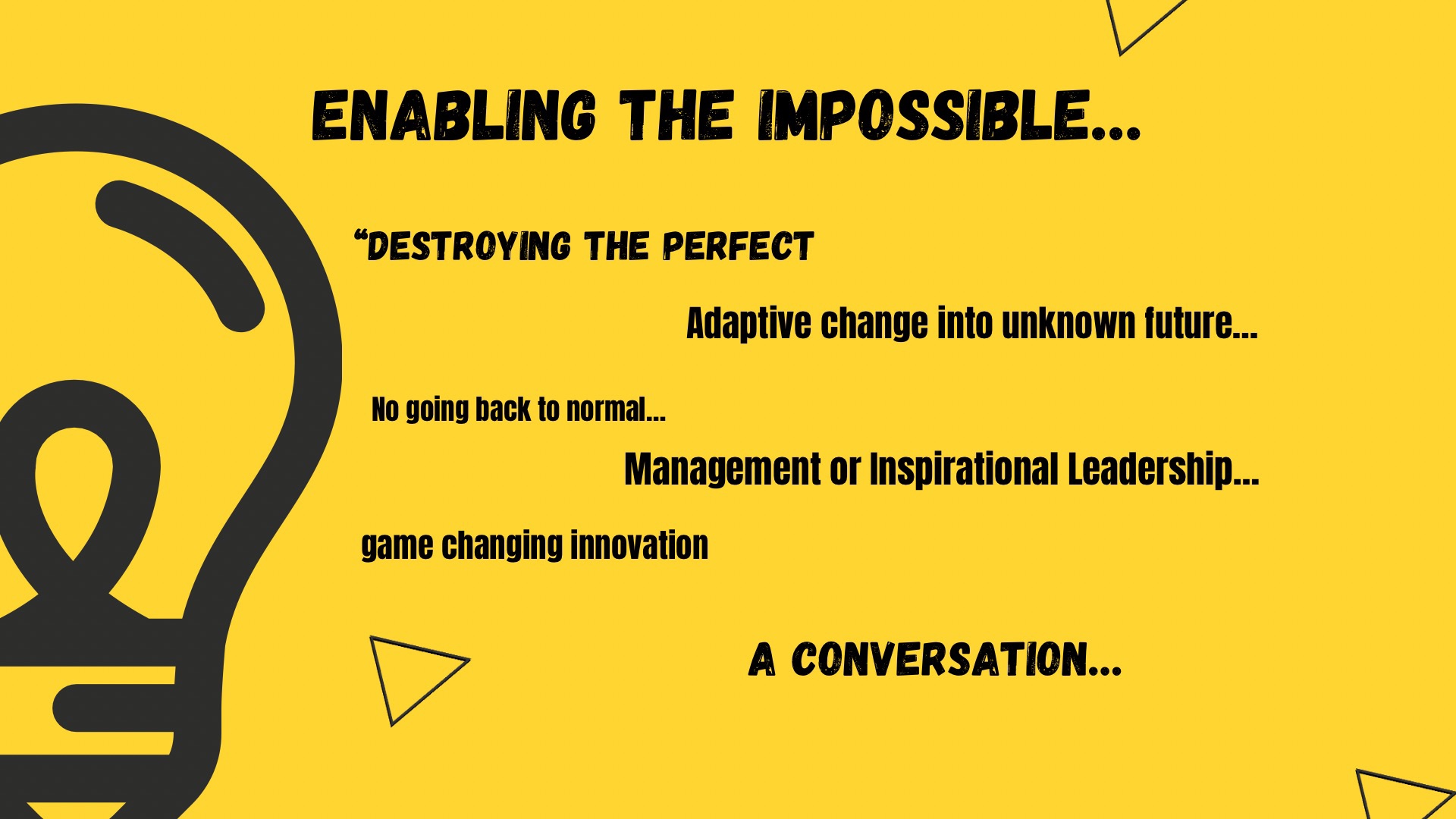What if every meeting you ran led to action, alignment, and real progress? I know Andy Gilbert, and have attended some of his GoMadThinking Training. In the linked article he challenges us to use better questions, before and during meetings… So much of what he says translates well in our Church context… Questions require an answer, and when we see a question our brains cannot do other than consider an…
Read MoreTaming of the ToDo
🗓️ Do You Have a Trusted To-Do System? Do you have a diary and to-do list system that you truly trust? One that helps you stay on top of tasks, appointments, and commitments – without feeling overwhelmed? Or do you just rely on memory, doing whatever comes to mind, hoping that if something’s really important, someone else will remind you? Whether you call it a to-do list, a must-do list,…
Read More10 Things to consider in Digital Ministry
1. Purpose Before Platform Know why you’re doing digital ministry. Is it to reach new people? Disciple existing members? Provide worship to the housebound? Your purpose will shape the tools and tone you use. 2. Know Your Audience Understand who you’re trying to connect with—age, digital literacy, spiritual needs, location. Different demographics will respond differently to email, YouTube, Instagram, or Zoom. 3. Be Present, Not Just Posted Digital ministry isn’t…
Read MoreiOS MindMapping App
iOS MindMap App Having been a long time user of the iThoughts App on iOS, it was disappointing when the app was discontinued. However I have recently discovered SimpleMind – and can thoroughly recommend it – simple clean interface that has much of the functionality of iThoughts – and if you can export an OPML file from iThoughts, you can simply import it to SimpleMind (some links and detail may…
Read More17 things to do each day
1. Tackle a mission-critical but non-urgent task – Invest time in something essential for long-term success before it becomes urgent. 2. Complete a task someone else is waiting on – Keep projects moving by delivering what others need from you. 3. Do something purely for enjoyment – Make space for creativity, relaxation, or a personal passion. 4. Make progress on something you’ve been avoiding – Break through procrastination by taking…
Read MoreHybrid Personalities!
With COVID-19 restrictions behind us, lessons have been learnt and ideas shared about the pros and cons of ‘in the room’ meetings versus ‘online’. Is there a third option between the polarity? Of course there is, it’s known as hybrid. Some don’t like the idea of hybrid and consider it a miserable experience; they think everyone should be ‘in the room’. Some don’t like the idea of hybrid and consider…
Read MoreResources
I’m pulling together a list of resources for congregational leaders in my Presbytery and will share it here too… What other resources would you add to the list..? Resources Church of Scotland Church of Scotland newsletters Link: churchofscotland.org.uk/news-and-events/newsletters1 You can subscribe to the various Church of Scotland E-newsletters: News and Events on the web Link: churchofscotland.org.uk/news-and-events2 Children’s and Youth Ministry Now your talking Facebook group. Worship Resources Stirling Presbytery List…
Read MoreYour Contribution
What must you do today? What are you up to today….? ✅ What will you do today…? ✅ What difference will you make..? ✅ What will you learn..? ✅ What questions will you ponder..? ✅ Who will you ask for help and support..?
Read MoreI have a dream…
Martin Luther King Jr Day is marked on the Third Monday January – close to his birthdate 15 Jan 1929 He famously said, “I have a dream…” Not, “I have a plan… an idea… a project… With the emotion of a dream he led others to action, changed beliefs, ideas, and plans… but it all began with a dream… What are your dreams… your hopes… for the World, the Church,…
Read MoreEnabling the Impossible
It’s only impossible until it’s done”, words attributed to many including Winston Churchill and Nelson Mandela. On a Thursday morning in January 2022, 24 ministers, elders and others from within the ITsForMinistry Facebook group meet on Zoom for a Conversation triggered by some of Seth Godin’s thinking around Leadership always being qualified by ‘this might not work’.The Seth Godin’s Video which all had watched prior to the conversation was this…
Read More